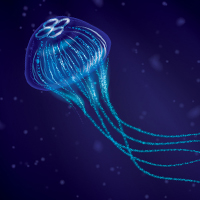As 2013 is under full swing, we’re looking back at 2012 and showing you our Top 20 favourite and most popular vector tutorials and articles of the year. You may have missed something or you may just be curious what made the list, either way let’s check out what the Top 20 are!
![]()
How to Create a Self Portrait in a Geometric Style
In this tutorial we are going to talk about how to create an illustrated self portrait in a geometric based style. We are going to work from a photograph of ourselves as the base of the illustration, then drawing the sketch and to the final piece, so let’s get started.
![]()
Quick Tip: How to Create a Vector Grass Text Effect
Follow this quick tip and learn how to create a simple grass text effect. We will use the Note Paper effect then with the help of the Live Trace options to obtain the vector shapes that we need. The Pucker & Bloat effect can be used successfully in this case to create a pretty realistic grass look. Let’s begin!
![]()
Quick Tip: Data-Driven Graphics Using Illustrator’s Variables Panel
Illustrator’s Variables panel lets you create data-driven graphics in a fraction of the time it would take to do them by hand. In this Quick Tip, learn about Variables and see how to create and save 100 different business cards in under two minutes.
![]()
Quick Tip: How to Create a Simple Set of Ribbon Icons
In the following tutorial you will learn how to create a simple set of ribbon icons. First, we’ll build the starting shapes using several basic tools along with some simple effects and vector shape building techniques. Next, we’ll add extra details and colors using Pathfinder options, dashed strokes, a built-in pattern and some new effects. Finally, we’ll add a simple text with a discrete shadow effect.
![]()
Stop Making Bad Logos
There’s article after article on websites that talk bout how to make a great logo. But If you’re a logo machine, and you’ve been doing it for a long time, chances are that you’ve developed some pretty awful habits. How do I know this? Because I suffered from some of the same habits I’m about to talk about. A true master of logo creation will refine their work on every project, forcing themselves to get better with each design. It all boils down to a few key things to avoid when you’re creating a logo. While you can take a stab at selling generic logos on places like GraphicRiver, you’ll do your best work when you deeply understand your clients and their company. Now lets dive into the ways you can stop making bad logos.
![]()
Quick Tip: Typography Skills, Basic Kerning
What is Kerning and why do I need to know about it? If you’ve ever asked this question, then today’s Quick Tip is perfect for you. You will learn the basics of kerning, why kerning is so important in design and some handy tricks to make kerning easy.
![]()
Create a Fantasy Style Potion Illustration with Gradients and the Bristle Brush
If you play a lot of fantasy video games, you’ll often come across potions… be it mana, health, strength etc… and it’s with this inspiration I’m going to show you how I created this trio of potion bottles. I’ll be using a mixture of tools including Gradients, Bristle Brush, 3D Revolve and the Blob Brush Tool. So let’s get started!
![]()
Quick Tip: Create a Shiny Abstract Background
Follow this quick tip and learn how to draw a shiny abstract background. We will use a very useful Script called Vary Hues to speed up the coloring process, along with the Transform effects, a Scatter brush and a little dose of Gradient Mesh. Two versions await you so let’s get started!
![]()
Creating An Elegant Looking Resume With InDesign
This tutorial show you how to create a modern looking resume with Adobe InDesign. You will learn how to create paragraph styles, how to set a baseline grid and how to import and place images. Let’s begin!
![]()
Create a Jellyfish with Brushes in Adobe Illustrator CS5
In today’s tutorial, I’m going to show you how to create a stylized jellyfish using blends and brushes within Adobe Illustrator CS5. Being as I’m not an expert on the anatomy of a jellyfish, please forgive my lack of terminology on naming the parts correctly. This jellyfish is just a sparkling critter from the deep sea depths! So let’s get right into it.
![]()
Quick Tip: Create a Set of Scalable Grunge Icons
Follow this quick tip and learn to how create a set of grunge icons. We will use plenty of Art brushes and with the help of the Pathfinder Panel we will create the grunge shape. To accentuate the grungy look we will use the Glass (Frosted) effect along with other appearances.
![]()
Quick Tip: How to Use the New Image Trace in Adobe Illustrator CS6
Today we will learn the new features of the tracing engine in Adobe Illustrator CS6 and talk about its new functions. We will trace a photo, a sketch and a texture; then we will compare the results between Adobe Illustrator CS5 and CS6. Let’s get started!
![]()
How to Design and Vector a Set of Character Poses for a Video Game
In this tutorial we will look at how to design a character for a video game, in this case a “beat ‘em up”. We will work from the very first sketch to the final artwork. I will share my process and workflow for drawing vector characters with lots of tips, tricks and shortcuts to use in your everyday vector workflow. So lets get started!
![]()
Quick Tip: How To Create a Cup Of Coffee in Top View
In this quick tutorial you will learn how to create a cup of coffee in top view. Using the shape tools, some gradients and your imagination, creating different kinds of coffee is fun and easy.
![]()
How to Create a Vintage Type Postcard
Follow this in-depth look at the process of designing type for a vintage style postcard in Adobe Illustrator CS5. Harken back to an era when postcards were all the rage with this friendly type style. The tutorial will delve into clipping masks, using bitmap images, working with layers and type effects.
![]()
Quick Tip: How to Make a Feather Brush in Adobe Illustrator
This video will focus on the creation of a Feather Brush in Adobe Illustrator CS6, and although this tutorial is created with AI CS6, these techniques will transfer to legacy versions. This tutorial is a great introduction to custom brush creation. Let’s begin!
![]()
Quick Tip: How to Create a Futuristic Scarlet Eclipse Effect
In this tutorial, you will learn how to create a dark eclipse design which could be a perfect base for a poster or a flyer. We will use blends, effects, various transformations and spice up the effect by adding texture to the final design.
![]()
How to Create a Liquid Soap Bottle Vector Illustration
In the following tutorial you will learn how to create a liquid soap bottle illustration. We’ll start with a 3D base and add details and Blending Modes to create a refined stylized vector illustration.
![]()
How to Create a Vector Glitter Text Art Effect
Follow this tutorial and learn how to create a vector glitter text effect in Adobe Illustrator. The glitter is the result of three effects: Note Paper, Stained Glass and Torn Edges but then we will use Live Trace to turn the glittery texture into a vector. You can easily create other color variations in tune with the winter holidays, so let’s begin!
![]()
How to Illustrate a Super Cute Monster with Custom Brushes
Learn how to create a super cute vector illustration of a monster. This tutorial focuses on many aspects of drawing characters, lighting techniques, and unique brush creation that will help you in you future character projects. If you’re wanting to learn about expressive illustration with Adobe Illustrator, then this is a great intermediate level tutorial for you!
Conclusion
In 2013 we intend on bring you further innovative and original vector content for a variety of programs and ways for you, the community to get involved. Don’t forget to follow us over on Twitter and Facebook! All the best for 2013!
What was your favourite tutorial/article of 2012?