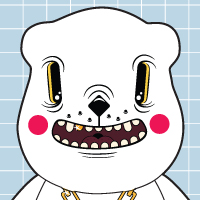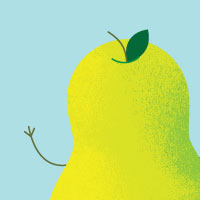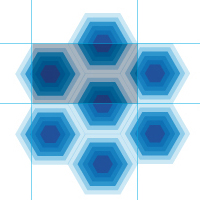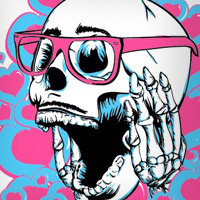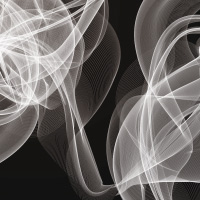If you’ve been looking for some ways to freshen up your vector skills with an artistic twist, then we have a great selection of tutorials for you! We have handpicked a selection of tutorials from the Vectortuts+ catalog with a focus on artistic output and techniques. If you’ve ever wanted to learn how to prepare your vectors for printing, experiment with texture or even incorporate animation into your work, then we’re sure to have a tutorial for you.
Tutorials that Will Inspire Your Creativity
-
![Open the Door into the Science of Color Theory]()
Open the Door into the Science of Color Theory
Color theory is a vast and complicated sphere of knowledge. It consists of different scientific elements, such as: optics, spectroscopy, human anatomy and physiology, psychology, art history and theory, philosophy, ethics, architecture theory, design and many other applied sciences. In this article we will show only the schemes of harmonic color combinations and the examples of their usage by a bunch of talented vector artists.
-
![The Art of Choosing the Right Paper]()
The Art of Choosing the Right Paper
Choosing the right paper for your printed media can be tricky. Paper tells about the function of the product, it’s feeling and quality. Therefore it’s a crucial part of the overall experience of your final product. Best of all is to start thinking about the choice of paper even before you start your work on the computer, not only to get the feeling right but also because of printing issues and costs. You can then optimize the production and design according to the paper of your choice. Here are some of the things to keep in mind about the use of paper for your printed media production.
-
![Using Design Principles to Create Exceptional Vector Illustrations]()
Using Design Principles to Create Exceptional Vector Illustrations
Making an image is fairly straightforward, but making an image that stands out from the crowd is more science than it is luck. With the right combination of aesthetic and design, you can turn a good idea into a great piece of illustration. Today we will take a look at nine different design principles and how to apply them to the world of illustration.
-
![Creating Limited Edition Posters and Prints]()
Creating Limited Edition Posters and Prints
Have you ever wanted to make your own limited edition prints and posters, but weren’t sure where to start? In the following article you will learn about various ways to print your designs and how to package and sell your creations. Let’s take a look!
-
![Customizing a DIY Vinyl Toy – Vector Premium Tutorial]()
Customizing a DIY Vinyl Toy – Vector Premium Tutorial
If you want to take your custom toy skills to the next level, then we have an awesome tutorial for you where you’ll learn how to create your own decals in Illustrator, then apply them to your own DIY vinyl toy.
-
![Make a Two-Screen Gocco Print using Adobe Illustrator – Vector Premium Tutorial]()
Make a Two-Screen Gocco Print using Adobe Illustrator – Vector Premium Tutorial
If you’ve ever wanted to plan a vector image for Gocco Printing and create a unique hand-crafted piece of artwork, then we have an awesome tutorial for you!
-
![Keep the File Size Down and Spice-up our Vectors with Bitmap Textures]()
Keep the File Size Down and Spice-up our Vectors with Bitmap Textures
In a previous tut I covered creating vector textures; but a common concern is that vector textures create extremely large files. In this tutorial I will outline the process of creating and using bitmap textures. This will help you cut the file sizes down without compromising your image.
-
![preview]()
Everything You Ever Want to Know About Creating Seamless Patterns in Illustrator
Adobe Illustrator patterns makes your work process easier and the result prettier. Every vector professional must know the secrets and details about using seamless patterns, as well as many approaches to creating them. In this tutorial I dive into the anatomy of patterns in Adobe Illustrator, analyzing numerous existing methods of creating a seamless pattern fill, from the easiest ones to the most complex ones.
-
![thumbnail_200]()
How to Create a Wide Range of Custom Color Swatches in Illustrator
Swatches are the life line of any artwork. There are a lot of color books available in Illustrator to discover a wide range of swatches. Most popular among them are the Pantone Color Books and default CMYK and RGB swatches.
In this tutorial, we will learn how to create a wide range of custom swatches using the color blending methods. In the end, we will learn how to organize these swatches into Color groups. Let’s get started!
-
![Ace Hotel Wall Murals]()
Ace Hotel Wall Murals
As a designer, I feel it’s always a good idea to take on new and challenging projects when the opportunities present themselves. The way you solve problems and adapt to different situations is a big part of what defines you as a designer. For example, when I was approached by Ace Hotel in NYC to do a series of murals that would cover multiple walls of some of their hotel rooms, I jumped at the chance… even though at the time I had no earthly idea how I was going to do it. I figured out a way though and now I use some of the techniques I developed for this project in other design projects, especially when I need to create hand made or illustrated typography.
-
![preview]()
A Beginners Guide to Digital Textile Printing
This is a basic illustration tutorial combined with a practical overview of file preparation for Digital Textile Printing. After a long process of trial and error I’ve developed a streamlined process for creating files for digital textile printing. This is the perfect tutorial for people wanting to learn basic file preparation and color management. You’ll learn the details of prepping your vector file for digital textile printing and these skills transfer well to larger projects. Let’s get started!
-
![How to Animate a Vector Character in After Effects with Aetuts+ and Ben Mounsey]()
How to Animate a Vector Character in After Effects with Aetuts+ and Ben Mounsey
We’re proud to announce that Vectortuts+ author Ben Mounsey has teamed up with Aetuts+ to create "Breath Of Life" a five part series on how to animate a vector illustration with After Effects. You may remember Ben from his fantastic Core Art Skills Series, and excellent illustrator tuts. Now you can follow along with a five part video series that will take you from working with a sketch to animating a walk cycle. Read on to find out more!
-
![Adding Faux 3D Style to Your Vector Work – Vector Premium Tutorial]()
Adding Faux 3D Style to Your Vector Work – Vector Premium Tutorial
If you want to learn how to create a faux 3d style object with creative flavor, then we have an awesome tutorial for you. Learn how to quickly add dimension to your work, which will give your skills an edge in the marketplace.
-
![preview]()
How to Prepare Artwork for Screen-Printing
A great piece of design or illustration can be taken to new heights by having it screen-printed. The texture and variance of the ink on the paper is beautiful, and the ‘happy mistakes’ are delicious. But this magic is not possible without prepping your artwork. Let’s learn how!
-
![]()
How to Create a Vector Texture From Scratch
Working with beautiful, perfect, clean shapes in illustrator is what I love, don’t get me wrong, but sometimes its nice to give an illustration a little something more. Some depth or additional layers of visual reference, when done well, can take an illustration to the next level. When done poorly they can make an illustration look amateur. We’ll learn how to make a high-quality vector texture from scratch in this tutorial. Let’s get started!
-
![preview]()
Super-Slick, Screen Printing Separations with Illustrator
For today’s designer a versatile range of mediums exist to get your artwork seen. The problem with this versatile range of mediums is that they do not all exist on hi-res monitors.
In this tutorial, we will explore the process of taking your design from the screen to the shirt. Specifically, we’ll address one of the biggest headaches for a designer – separating your design for print. The steps in this tutorial will show you how to keep your clients looking good, and your screen-printers sane.
-
![preview]()
How to Create Smoky Brushes and Type In Illustrator CS4
I’ve always been fascinated by smoke, and have experimented a lot with it. So in this tutorial, I explain how to create realistic smoke, make it into a brush and use it for type. Let’s light up our vector cigarettes and get started smokin’!
-
![preview]()
Core Art Skills
Ben Mounsey shares his in-depth knowledge and analysis of the skills required to become a better illustrator. This creative session outlines four main skills; using sketchbooks, life drawing, working in traditional 3D and using traditional media techniques for your digital work, culminating in a professional tutorial that will knock your socks off!
This series is great for all skill levels and you’ll be surprised how a solid understanding of traditional methods can greatly improve your digital workflow. Let’s get started!