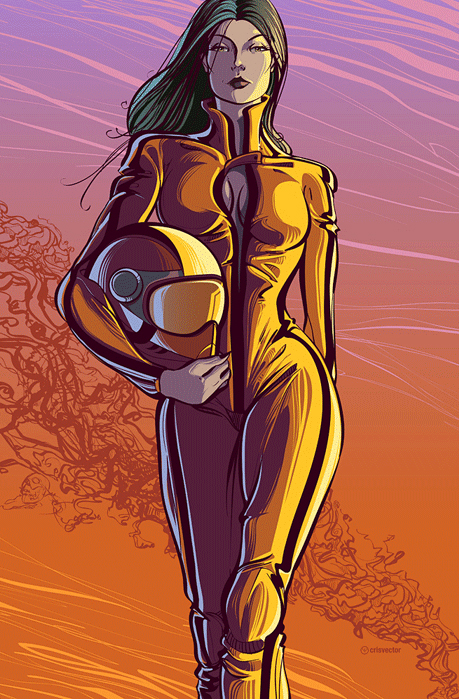Today we share top tips and secrets from talented vector artists, which can help add insight into their processes and can give us the advice we need to improve in our own artwork.
I enjoy reading interviews by fellow artists and vector fanatics. It’s great knowing their inspirations and processes, but if you’re anything like me, scrolling to the bottom of the interview to find the tips and advice they give to others is always my favorite part.
Sometimes it’s not a tutorial that turns your work around, it can be one little tip which makes everything click into place. While some people might see some pieces of advice as “common knowledge,” it may not be the case to others, that tip may be exactly what they are needing at the best possible moment.
Personal Experience
As I am into creating detailed vector portraits, I found anything that helped cut down the time of skin shading an essential tip. There were two pieces of advice I was given. Sadly they were almost six months apart from each other and because these tools are so hidden and not on your Toolbar, I was none the wiser.
The first was learning how to use the Pathfinder panel. The amazement of trimming areas and combining shapes using Minus Front and Unite come to mind straightaway. I felt my eyes had been truly opened.
Then I remember when I was first told about Clipping Masks… they almost halved the time I spent doing skin shading. My mind was truly blown by the ability of limiting my shapes to one area. If I was to give advice to other people on learning how a tool or effect worked… I’d always recommend Clipping Masks!
Then there are pieces of advice that aren’t related to your process, but indeed help within other areas of your development. I remembered asking a talented digital painter on how he began his freelance career and he told me about how he got into tutorials. As I was already into writing tutorials I asked him for further advice. He said “No matter how low the money is, whichever project you work on, make sure it’s the best work you’ve ever created.”
All these things may seem like common sense to some people, but as I say to others it can be that one thing that changes everything.
Top Tips and Secrets
I decided to ask other vector artists on the advice and tips they’d like to share with everyone. Maybe there is one here that will resonate with you.
CrisVector, aka Cristiano Siqueira
The Styles of Others
Adobe Illustrator offers unlimited ways to make an illustration, why don’t you explore all the ways to make the illustration in your own style? Follow other illustrator’s styles for studying is good, but it’s better if you use all the lessons learned to create your own illustrations, develop your own style.
Quick Vectoring Tips
Here are some addition tips from Cristiano:
- Use the least anchor points as possible when drawing with the pen tool. Use all the curve capacities and your vector will look smoother.
- Brushes are great, use the calligraphic brushes with a tablet to give a hand drawn look to your vector.
- In Illustrator, the shapes don’t need to be all closed, don’t be afraid of using the pencil tool to draw quick shapes to colorize your work.
Cristiano Siqueira on the Web
Aseo, aka Vincent Rhafael Aseo
Line Art
Be generous with line art (if you’re using them). Try to play with thickness of the strokes. It adds depth to your work.
Vectors in Photoshop
If you’re using Photoshop, an alternative for gradients are alpha masks or masking a shape layer. That way you can have more options on your gradients, pressures, etc., and it will still be scalable.
Vincent Rhafael Aseo on the Web
Katy Orr
Learning from References
My first tip is a bit controversial and some people still give me crap for it, but I stand by it. I think if you are a beginner, don’t be afraid of using references and to trace. Trace is such a dirty word and I understand why. I don’t at all support tracing to be popular, or people who trace and aren’t honest about it, but I do support it as a learning technique and it’s one I embraced when I got started, way before I even thought about going to school as an art student.
I started out back on Avon (an old active teen forum) just having fun with it, but the more I got into it, the more I started challenging myself when I traced. I slowly started to try spending more time with the reference image turned off, trying to make subtle changes at first, and really trying to understand the depth and technical images of the subject I was creating. I looked more at light sources, depth of field, and perspective. These are the key elements of drawing.
I was lucky enough to eventually go to school and take real art classes and came at a time when I was really getting into it and I rarely use references at all anymore, but I think people can still achieve where I am now without the classes, especially if it’s a hobby but something they want to be good at.
I just encourage people to be honest about it, and realize they need to pay attention and really look at what they are doing and slowly try to phase it out. Over time it gives artists liberation in what they can draw and its really exciting to start to reach that place. I know now I can make any vision I have a possibility to be tangible and it’s such an amazing feeling. There is no such thing in learning that is “cheating” as long as you are honest with yourself.
Explore and Experiment
Let yourself play. Let yourself explore and experiment. Stop trying to make the perfect work every time. I even now have times where I just let myself have fun and do speed drawings. It’s good practice. Stop over-controlling and don’t worry about what people will think of it. This applies to all forms of art, but there are a couple of ways it applied to vector.
I know that when I first tried gradients I was miserable. I worried too much, and then I took a break from it because I just wasn’t making it happen. Everything I did didn’t look half as good at the artists I looked up to. And then years later I tried again, and I just didn’t worry about it as much, because I already knew I was bad and wasn’t expecting as much. So because I lowered the bar for myself, I ended up just experimenting more with it and it suddenly clicked, and three pieces later I had gotten to a really good point in that skill very fast.
I think anyone trying a specific style needs to remember that there is a learning curve, no matter how good you are. Got to let yourself play, have fun, and not worry about it.
Katy Orr on the Web
Grelin Machin
Using Layer Folders
For elaborate illustrations in Illustrator, I always use layers to separate elements like background, to separate characters in back from characters in front. Like this, you don’t select unwanted elements and if you duplicate the layer, you can try many ways to do background or changes of characters without losing your first idea, like you can do in Photoshop.
Looking for Inspiration
You have plenty of resources on the Internet, like video tutorials on YouTube, websites full of tips and tutorials and interviews like this one with artists who share tips. But when you need to know how to do something very specific, you can’t find it. I remember when I wanted to do hair in a specific way in one of my illustrations. I’ve made a search on vector illustrations on many websites. I put everything I find interesting in my bank image and I tried to understand how the artist did the element I need and after that, I adapt it to my illustration.
Grelin Machin on the Web
CQCat, aka Helen Huang
Transparent Gradients
Gradient with opacity is one of the best features of the newer versions of Illustrator. I use it in every single piece or of my work. It makes shading so much easier with very desirable result. I also use it to achieve a watercolor effect.
Simple Shading with Blending Modes
When doing shading, I always keep the same color, but apply a different blend mode for shading. Use screen for highlight and multiply for shades. The result is always good and natural.
Helen Huang on the Web
Conclusion
What have you found most helpful in your work process that you think others might find useful? Let us know in the comments below. Sharing just one little tip might be the advice another person may find incredibly helpful. Remember, one persons trash is another person’s treasure, so it doesn’t matter how small the tip is!