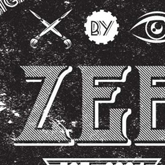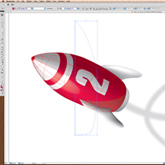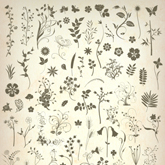Image may be NSFW.
Clik here to view.
Image may be NSFW.
Clik here to view.
Clik here to view.

Each month, we search the web for the best vector-related content and showcase it here for you all to enjoy. This month, we showcase high quality tutorials on creating layered, limited color, vector style artwork. We also have tutorials on creating self promotional books, using Illustrator’s Brush tool to create intricate artwork, and more. We have loads of tutorials, in addition to inspiring articles, resources, and useful vintage freebies inside. Dig into October’s illustration and design material for vector lovers.
Vector Tutorials
-
Image may be NSFW.
Clik here to view.
Layer Up Vectors for Unique Effects
Tom Mac shows us how to create a detailed, highly-stylized portrait. It’s composed of only a few flat colors, but with the use of drips, and detailed lines in the hair, the results are layered and complex. Learn how to work with the Pen tool to compose this image in around 5 hours using Illustrator CS3 or higher.
-
Image may be NSFW.
Clik here to view.
Design Your Self-Promo Book
Steven Bonner shows how to create a printed book that creatively promotes a group of illustrators artwork cohesively. The group featured is The Mighty Pencil. Self promotion is something that can make or break someone in the creative industries. Learn how to plan the design, organize the images, layout the book, commission the final design for print, and more. This promo book would make a strong impact arriving on an Art Directors desk. You’ll need Illustrator, Photoshop, and InDesign for this one (CS3 or later).
-
Image may be NSFW.
Clik here to view.
Illustrator Tutorial: Woodcut Effects for Type Art
Karan Singh shows us how he creates a section of his new work “2012,” which is part of the Depthcore collective’s “obsolete” series. Learn how to use Illustrator’s brushes to carefully create wood textures, linear highlights, and patterned elements. You’ll also pull out the Blend tool to add linear shading as well. Very talented work and craftsmanship here.
-
Image may be NSFW.
Clik here to view.
Illustrator Tutorial: Master Composition in Vector Art
In this tutorial, Petros Afshar walks us through how to create a masterful work of vector art. The simple elements chosen, and flowing shapes, pull together a beautiful design. Learn how Petros uses Illustrator, typographic elements, and solid compositional planning to put this compelling artwork together.
-
Image may be NSFW.
Clik here to view.
How to Create Proper Gears Using the Dynamic Shapes Tool, PathScribe Tool and Adobe Illustrator
Iaroslav Lazunov shows us how to use the Dynamic Shapes Tool and PathScribe Tool (both part of the VectorScribe Studio plugin), as well as built in Illustrator tools, to create a vector gear. He demonstrates the shape a real gear should form, and then walks through how to turn that into a 3D, shiny gradient final artwork. Learn how in this tutorial.
-
Image may be NSFW.
Clik here to view.
How To Design a Print Ready Die-Cut Business Card
Chris Spooner shows us how to use Illustrator to create a print ready business card. The design is easy to create, based on an angled minimal design, with a limited color scheme, and bright colored gradients set against a dark gray. The file is set up with correct dimensions, bleed and margins. Follow along with this tutorial and compose yourself a high quality business card.
-
Image may be NSFW.
Clik here to view.
Design a Coffee Brand Label in Adobe Illustrator
Over on Layers Magazine Chris Spooner put together another tutorial this month. This one is aimed at beginners and uses a few free assets to compose a packaging design. Learn how to use a pattern, simple logo, text, and basic shapes to compose this coffee label in Illustrator. Then jump over to Photoshop to mock up the design.
-
Image may be NSFW.
Clik here to view.![tut-8]()
Create a Zee Vintage Label on Illustrator
Over on Abduzeedo Marcos Torres shows us how to create a retro flavored design, with a mid century feel, from mostly basic shapes. This is a great tutorial for beginners as well as intermediate designers. Use Illustrator tools such as the Pen tool, Pucker tool, Blend Tool, and others to work in Illustrator, then finalize the design in Photoshop.
-
Image may be NSFW.
Clik here to view.![tut-9]()
Andre Meca’s MSCED 183: A Case Study
Over on GoMediaZine Andre Meca shows us how to create a simple, retro inspired, vector camera illustration. It’s made with Illustrator using basic tools, such as the Rotate tool, basic shapes, and the Zig Zag tool. It’s colored in brown earthy tones and given a roughened feel with a vector texture before being finalized in Photoshop.
Vector Inspiration, Articles, and Resources
-
Image may be NSFW.
Clik here to view.![art-1]()
Tips: Adobe Illustrator’s 6 Best Little-Known Features
In this Illustrator tip article by Steven Bonner, explore of few of our favorite vector program’s lesser-known functions. Learn to crete halftones quickly using blends, discover how to give textures a glossy coat using Illustrator’s 3D engine, find out how to map artwork to 3D shapes, and more.
-
Image may be NSFW.
Clik here to view.![art-2]()
Designer Spotlight: Interview with MoGraph & Branding Designer Fraser Davidson
In this article over on Noupe they have an interview with Fraser Davidson. In addition to being a motion designer, he’s an exception (and in demand) sport branding designer. Learn about his logo design process for sport brands. Also, his feelings on the tribal energy fans have for these heraldic emblems, how the brand needs to connect with these fans, their attitude and love for their team.
-
Image may be NSFW.
Clik here to view.![art-3]()
Interview with Ty Wilkins
In this article Veerle Pieters interviews Ty Wilkins. Learn about his approach to illustration. He has a style that brings a logo design aesthetic to his work. His work is broken down to the bare essentials, which often means utilizing shape and space to its fullest. He’s attracted to mid century artwork. Learn how he mixes inspiration with new ideas to create original work.
-
Image may be NSFW.
Clik here to view.![art-4]()
Weekly Vector Inspiration #143
Ryan Putnam of Vectips delivers another assortment of vector awesomeness. He has a great eye for exciting vector work. If you’re looking for inspiration, then check out this roundup, which showcases vintage character design, Tokyo inspired pop illustration, vector text effects, and more.
-
Image may be NSFW.
Clik here to view.![art-5]()
How to Make Money from Your Personal Work
Jeffrey Bowman shows us how to make money from our personal art projects. This is a short article, quick to read, and filled with excellent tips. The focus here is on making limited edition work, which makes it collectible. He gives tips on how to promote and sell your work as well. This is a great way to make some extra cash while pushing your reputation forward.
(FREE!) Vector Downloads
-
Image may be NSFW.
Clik here to view.![free-1]()
250+ Free, Vintage Graphics: Flourish Vector Ornaments
If you’re looking for high quality free vector graphics with a retro feel, then jump into this article. This article rounds up a truckload of freebies. These free elements are a big mix of floral ornaments, swirly design mixes, and are all made of beautifully curved vector art. Grab them now.
-
Image may be NSFW.
Clik here to view.![free-2]()
Freebie: Organic Vector Elements in EPS (80 Vector Files)
Over on Smashing Magazine, Vecteezy released a beautiful set of organic vectors. You can grab them free. They are available as Illustrator 10 EPS files. This hand drawn set includes items like swirly vines and weeds, Hawaiian flowers, Japanese cherry blossoms, butterflies, and much more!
-
Image may be NSFW.
Clik here to view.![free-3]()
Vector Vintage Labels Vol 1
Pixeden.com has released this set of four free vintage vector labels. They have a refined nostalgic feel and will add a subtle touch of modernity to your next design. They are available in AI and EPS formats.
-
Image may be NSFW.
Clik here to view.![free-4]()
Vintage Floral Free Sample
Designious has this vintage floral sample available for free over on Vecteezy. These free vector corners are great for adding retro authenticity to set off your text in your next design. Head over there and download now.
-
Image may be NSFW.
Clik here to view.![free-5]()
Fantasy Balloon Vector Graphic
These fantasy balloon background graphics are available for free download over on Dryicons.com. This vector design would work great to frame text in your next design. The vectors are overlaid and blended, which gives it a colorful fantasy quality.
-
Image may be NSFW.
Clik here to view.![free-6]()
Vector People Collection
Over on Creattica.com, Contempo released this set of free vector people. They are doing a collection of activities, such as sports, business, walking, and form usable model poses. If you need a high quality set of silhouettes, then download these. All objects are layered, grouped and labeled, for easy customization.
Clik here to view.
Clik here to view.
Clik here to view.
Clik here to view.
Clik here to view.
Clik here to view.