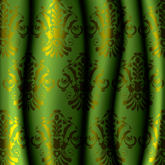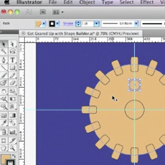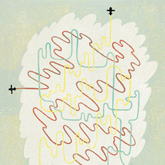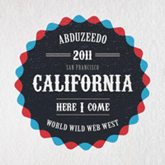Each month, we search the web for the best vector-related content and showcase it here for you all to enjoy. This month, we showcase high quality tutorials on creating cubist style logos, speeding up your work in Illustrator and InDesign, and more. We have loads of tutorials, in addition to inspiring articles, resources, and useful vector freebies inside. Dig into December’s illustration and design material for vector lovers.
Vector Tutorials
-
![tut-5]()
How to Create a Zodiac-Themed Portrait in Adobe Illustrator CS5
Learn how Sharon Milne created this astral themed vector work, from sketching and Planning in Photoshop, through to vectoring in Illustrator. Learn how she creates lustrous skin, uses Illustrator brushes to create hair, builds the image and adds incredible detail, and how she works through creating an imaginative portrait. This is a long, well-documented tutorial, that is a must read over on the Adobe blog.
-
![tut-5]()
How To Create a Cubist Style Logo Design in Illustrator
Chris Spooner shows us how to create a cubist style logo design of a Raven. While this is a fictitious project, it does follow a proper logo design workflow. Each detail of how to construct this work from sketch, font choice, to construction of the logomark in Illustrator is covered in detail. This is a beautiful logo and must read tutorial.
-
![tut-1]()
Create Shapes Faster in Illustrator
Jonny Wan shows us how to speed up our workflow in Illustrator. He uses a Ford client project as an example. Learn to master the Pathfinder tools, use the Magic Wand Tool to color your vector artwork, and more.
-
![tut-2]()
Speed Up Your InDesign Layouts
Learn how to use InDesign CS5+ to simplify object selection and frame editing. Neshantheny Kumana shows us how to use InDesign’s easy-to-use Gap tool and Live Corner Effects. Get up to speed with these tools, discover how to shave valuable time off your project workflow, and quickly edit layouts in InDesign.
-
![tut-3]()
Master Illustrator’s Blend Tool
Ace illustrator Radim Malinic shows us how to add flavor to our vector work by using Illustrator’s Blending Tool. Learn to compose a number based illustration with color gradients, path blending, and shape multiplying. This is easy to create and makes for attractive results.
-
![tut-4]()
Photoshop & Illustrator Tutorial: Digital Mixed-Media Techniques
Follow Simon Brader through sketching the initial concept, all the way through to final piece. Learn how he combines flowing vector curves with texture, and how to create an editorial illustration based on a client brief.
-
![tut-6]()
How to Create a Wallet Icon Using Adobe Illustrator and Phantasm CS
Over on Astute Graphics blog Iaroslav shows us how to use Illustrator and Phantasm CS tools to create a wallet icon. This tutorial uses simple vector shape building techniques, interesting texture, detailed stitching, and more.
-
![tut-7]()
Adobe Illustrator Tutorial: Creating a Realistic Curtain
Jasmina Stanojevic shows us how to create a shiny vector curtain in Illustrator. This is great practice for working with the Mesh Tool. You’ll learn to create an illusion of silk, add a nice damask pattern, realistic folds, and more.
-
![tut-8]()
3D Gears with the Shape Builder Tool in Illustrator
Adobe Certified trainer Jeff Witchel shows us how to use simple circles and rectangular shapes to build gear in Illustrator. Learn how he uses the shape builder tool in this step-by-step video tutorial over on the Layers Magazine site
-
![tut-9]()
Illustrator Pen Tool Exercises
Veerle has updated her Illustrator Pen Tool exercises. The Pen Tool is a tool that needs patience, and a lot of practice until you really master it. It’s essential for creating detailed work in Illustrator. You can download Veerle’s Pen Tool exercises below. If you need more practice with Illustrator’s Pen Tool, then visit the tutorial Illustrator’s Pen Tool: The Comprehensive Guide here on Vectortuts+.
Vector Inspiration, Articles, and Resources
-
![art-1]()
Jing Wei Illustration Inspiration
Jing Wei is a Brooklyn based illustrator with a simple and playful aesthetic. She works in woodblock printing for her illustration medium. Her elements have this wonderful chunky simple graphic appeal. She has a meticulous eye for detail. These prints feel timeless.
-
![art-2]()
Best Of 2011: 50 Free Fonts To Enhance Your Designs
Fonts are one of the most important elements of any graphic design. It’s essential that you have one that fits the aesthetic of the project at hand. If you need to add some free fonts to your files, then jump over to this collection. There are 50 fonts here that Smashing Apps has chosen as the best of 2011.
-
![art-3]()
Weekly Vector Inspiration #151
Ryan Putnam of Vectips delivers another assortment of vector awesomeness. He has a great eye for exciting vector work. If you’re looking for inspiration, then check out this roundup, which showcases new works from Jared Nickerson, vector style game graphics, woodcut style vectors, and more.
-
![art-4]()
Outstanding Vector Art
Iaroslav put together an assortment of inspiring vector illustrations over on his blog Vectorboom. “Libertad” by Dimary is an empowering image, filled with detail, and wonderful use of color. It must have taken ages to create. You can learn more about this work soon, as we have an interview with Dimary coming later this week.
-
![art-5]()
15+ Illustrator Tutorials on Retro Text Effects and Vintage Lettering
If you are looking to improve your retro text effect skills in Illustrator, then we have a collection of Illustrator vector text tutorials here for you. Learn to get retro with your text, create vintage style lettering, and work with classic type. Transform your typographic work into crafted, timeless designs.
-
![art-6]()
Typography Mania #112
Abduzeedo regularly features outstanding typographic, text, and lettering work from around the web. This week’s collection features inspiring retro style typographic work in vector and other styles. Particularly noteworthy is Marcelo Schultz hand drawn graffiti style bubble lettering work.
(FREE!) Vector Downloads
-
![free-1]()
50 Abstract Arrow Symbols for Logo Designs
These 50 free abstract shapes are simple, elegant branding graphics. There are an assortment of basic arrow symbols and shape elements you can use to brand your next project. They are available as a free vector AI download.
-
![free-2]()
Vector Knife Pack 1
This vector knife pack is composed of 20 knife styles. They appear to be scans of actual knives and are laid out as black silhouettes on a plain white background. Grab this free AI vector freebie today.
-
![free-3]()
Free Vector Character Twitter Guy
Here in central Florida I see people dressed up in costumes quite a bit. Not only in the Disney tourist areas, but also to promote small local businesses. I just saw a guy promoting a wing restaurant in a chicken costume yesterday. This is a fun Twitter character that reminds me of street corner promotions. Grab this free vector character of a guy wearing twitter costume.
-
![free-4]()
Vector Roses Basket
This hand drawn illustration of a basket of roses is beautiful. Jump to the link below to see the detail and grab this free graphic in AI and EPS format. It would make an excellent addition to your next gift shop web design or floral delivery website.
-
![free-5]()
200+ Free Vectors: Tribal Graphics & Tattoo Designs
Wow, if you’re looking for free vector tribal graphics, then jump to this article here on Vectortuts+. There are loads of woven wings, tribal based animal designs, ornamental body art styles, and more. There is an assortment of free vector tribal graphics in multiple formats available, such as EPS, CSH, AI.