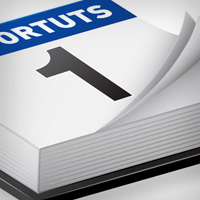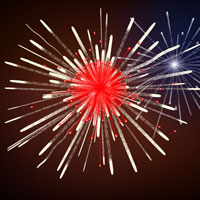Here at Vectortuts+, we take any occasion as an excuse to create festive tutorials and the "Winter" holidays are no exception! Today we’re taking a look back at our festive themed tutorials of 2012 and previous years. Worth a bookmark to save for next year or to work on over the coming week. So let’s check them out!
![How to Create a Realistic Reindeer with Gradient Mesh in Adobe Illustrator]()
How to Create a Realistic Reindeer with Gradient Mesh in Adobe Illustrator
Did you know Rudolph was a female? Only reindeer ladies have their horns in winter. But, it’s not why I’m here. The reason is I’d like to show you how to draw a realistic reindeer with fluffy fur, using Gradient Mesh and more, in Adobe Illustrator. Moreover, you don’t need to be a professional to learn it! Ready to try?
![How to Create a Vector Glitter Text Art Effect]()
How to Create a Vector Glitter Text Art Effect
Follow this tutorial and learn how to create a vector glitter text effect in Adobe Illustrator. The glitter is the result of three effects: Note Paper, Stained Glass and Torn Edges but then we will use Live Trace to turn the glittery texture into a vector. You can easily create other color variations in tune with the winter holidays, so let’s begin!
![How to Create a Cartoon Holiday Illustration using CorelDRAW]()
How to Create a Cartoon Holiday Illustration using CorelDRAW
In the following tutorial I’m going to show you how to create a simple fun holiday illustration using basic CorelDraw tools. We’ll go from sketch to rendering in vector. Ho ho ho, here we go!
![How to Create a Festive Dog Illustration in Adobe Illustrator]()
How to Create a Festive Dog Illustration in Adobe Illustrator
I’m going to take advantage of the free photo stock file of the month over on Photodune and show you how I created this festive dog illustration in Adobe Illustrator. I’ll be using the stock image loosely and showing you how to follow it to produce a stylized portrait using the Paintbrush Tool, Gradients and more.
![How to Create a Jolly Santa Vector Illustration]()
How to Create a Jolly Santa Vector Illustration
This tutorial will take you through the entire creative process from rough thumbnail sketch to final digital art. You’ll discover how to create and build a precision vector illustration of jolly St. Nick. I’ll cover simple build methods and techniques that will help you discover a new ways for creating well crafted vector artwork.
![How to Create a Stylized Christmas Tree with the Pen Tool]()
How to Create a Stylized Christmas Tree with the Pen Tool
You will all agree, Christmas is the most cheerful day of the year. We are in the good mood, we are buying presents for the people we love, warping them, singing Carols and, of course, we are sending greeting cards with best wishes. Today we will be learning how to create neat Christmas card with a nice abstract Christmas tree in Adobe Illustrator. We will be using a lot of Pen Tool, combining some simple shapes and coloring with vivid color gradients
![Quick Tip: Make a Cut Out Gift Tag with Adobe Illustrator & InDesign]()
Quick Tip: Make a Cut Out Gift Tag with Adobe Illustrator & InDesign
This is a fun little project for beginner Illustrator users who are just finding their way with the Pen Tool and feel much more comfortable using shapes and lines. This Candy Cane tag is made using an Ellipse, the Pathfinder Tools, and a custom made brush. You will learn how to make some cute looking Gift Tags with a retro texture finish and how to use InDesign as a tool for PDF output so you can print your tags at either your local print shop or offset printing service. This tut takes about an hour, so let’s get started!
![How to Create a Fancy Gift Bow using Adobe Illustrator]()
How to Create a Fancy Gift Bow using Adobe Illustrator
In this tutorial you will learn how to create a realistic image of a gift bow using the Mesh Tool. With many uses including greeting cards, designs and even web banners, I’m sure you’ll find many uses for this fancy ribbon. You will also learn many helpful tips on how to use the gradient mesh to make conical gradients. Let’s get started!
![preview]()
How to Make a White Holiday Scene in Illustrator
In this tutorial we create an entire winter landscape and fill it using numerous techniques, like blended blizzards, sprayed snowflakes, and more. The techniques we use to create this illustration are fairly basic, but we cover a lot of ground here, and therefore the level of detail of the tutorial will appeal to an intermediate level audience. This is a great way to get in the holiday spirit!
![Create Winter Festival Brushes in Illustrator CS]()
Create Winter Festival Brushes in Illustrator CS
In this tutorial I’m going to show you how to create a holly, ivy and a berry brush to create a Winter Festival wreath. The brushes aren’t limited to this and can be used in pieces of vector art and decorations.
![Create a Realistic, Burning Sparkler Using Adobe Illustrator]()
Create a Realistic, Burning Sparkler Using Adobe Illustrator
In this tutorial we will create a photorealistic image of a sparkler. We will learn how to create vector textures using the standard bitmap filters. We’ll create complex lighting from two light sources using gradient fills, Blending Modes, and Clipping Masks. Let’s get started!
![preview]()
Create a Realistic Candle in Inkscape
Discover how to draw complex shadows, highlights, and even flames in Inskscape. We’ll be using gradients, blurs, and clipping to simulate the effect of Illustrator’s gradient mesh in Inkscape. Let’s jump into this tutorial!
![preview]()
How to Create a Fresh Mojito Cocktail Glass
In my latest tutorial, I show you how to create a cocktail glass from scratch. This tutorial is aimed at intermediate illustrators. I approached this project by doing a quick hand drawn sketch of the glass and its elements just to break down the illustration to different stages, then I built it in Illustrator, which this tutorial covers. Let’s get going!
![Preview]()
How to Make Festive Vector Gift Boxes
Get ready for the holiday season with this festive gift box tutorial. Successful completion of this tutorial requires a solid understanding of Adobe Illustrator’s tools as this advanced tutorial moves at a quick pace. We’ll be working with Illustrators 3D tools, Brushes, Gradients, and Blurs to create these holiday presents.
![preview]()
How to Add Fur to Vector Animal Illustrations
Vector drawings, particularly those of animals, have a tendency to look flat and stale. Adding fur to your animals can help to turn your drawing into a rich, textural piece without having to rely on Photoshop. This tutorial is geared towards intermediate to advanced Adobe CS3 Illustrator users.
![Preview]()
Make a Handy 3D Vector Calendar Icon
Learn to make a handy calendar icon to use on your blog, website, or print projects. We’ll use Illustrators Path and 3D tools to create this design. Also, a simple page curl effect will be demonstrated as well. Let’s jump into this tutorial.
![]()
Create a Stylized Semi-Realistic Wine Glass
In this tutorial, we’ll look at how to create a semi-realistic object with gradients and layer blends. Also, we’ll learn more about the Blend Tool and how to create glass-like material with gradients and layers.
![Preview]()
How to Create an Enchanted Holiday Ornament Design
Get into the holiday spirit with this fun ornament tutorial. This tutorial is ideal for the beginning to intermediate Adobe Illustrator artist. We’ll cover how to make scatter brushes and create a highly reflective sphere.
![Quick Tip: How to Create an Ornament Illustration for a Holiday Sale]()
Quick Tip: How to Create an Ornament Illustration for a Holiday Sale
Love it or loath it, the lead up to the holidays is often the busiest time of the year for designers and illustrators. It’s around this time requests come in for all sorts of promotions and sales. I’ve lost count of the number of baubles, turkeys and gift boxes I’ve been asked to illustrate. Today’s Quick Tip is a quick and easy tutorial that will teach you how to use the appearance panel and some nice fonts to make a very simple sales illustration. The focus here is on quick and easy illustration that will let you get on with the more important tasks of the season. Let’s get started!
![Preview]()
Design Gift Boxes Using Illustrator’s 3D Tools
Quickly make wrapped and unwrapped gift boxes using Illustrator’s built-in 3D Extrude & Bevel effect. Learn how to make a fully editable 3D ribbon and masked 3D typography. Also, we’ll be creating sparkles using Symbol Tools.
![Create Vector Whiskey on the Rocks Using Adobe Illustrator CS5 – Vector Premium Tutorial]()
Create Vector Whiskey on the Rocks Using Adobe Illustrator CS5 – Vector Premium Tutorial
Today, we have another Vector Premium tutorial, which is available exclusively for Premium members. If you want to learn how to create a complex object with exacting details, then we have an awesome tutorial for you. Learn how to use multiple advanced Illustrator and art techniques to make this creative work.
![Create a Photo-Realistic Candle with Gradient Mesh]()
Create a Photo-Realistic Candle with Gradient Mesh
Gradient Mesh can be intimidating for novice and experienced Illustrator users alike, but sophisticated results can be achieved with a simple mesh and careful coloring. This tutorial will set you on the road to mesh mastery. Let’s get started!
![Quick Tip: How to Create a Beautiful Vector Bokeh Effect]()
Quick Tip: How to Create a Beautiful Vector Bokeh Effect
In this video Quick Tip, learn how to use Symbols and the Symbolism tools to create a luminous autumn background. Let’s get started!
![How to Create Fireworks Using Adobe Illustrator]()
How to Create Fireworks Using Adobe Illustrator
In this tutorial we will learn how to create vector fireworks using the Pixelate Effect and complex Art Brushes. Now we can decorate a night landscape or a greeting card with bright fireworks. Let’s get started!
![Quick Tip: How to make a Golden Curled Corner using Adobe Illustrator]()
Quick Tip: How to make a Golden Curled Corner using Adobe Illustrator
In this tutorial you will learn how to create a decorative curled edge using some easy illustrator techniques and a custom Adobe Illustrator Script. Let’s get started!